Getting things done, or GTD, is a simple framework for organizing your life and prioritizing effectively. There are many such systems, but they all share two key insights.
- Your mind is made for having ideas, not for holding ideas. It's a crappy office, and your brain did not evolve to remember, remind, prioritize, or manage relationships with more than four things. Any attempt to do so will cause anxiety.
- Creative work takes long periods of uninterrupted time. It is disrupted by context switching.
GTD provides space. Invariably, if you capture, clarify, organize, and reflect on all the things that have your attention, it will give you more room. What you do with that room is unique to you. Some people use it to be more creative. Some people use it to be more strategic. Some people use it to be more innovative. Some people simply use it to be present with whatever they’re doing.
But I don't need a system
People who don't use such a system have a false sense of control. They will proclaim that their mind is "all they need" to track their commitments, but ultimately they're driven by a deep fear that if they write down every commitment in their lives, they would not only feel overwhelmed by everything, but also feel grief about the amount of commitments they've broken with themselves or others.
You may well feel these feelings, but I assure you that once your system is set up, a sense of relief will wash over you. Have you ever woken up in the middle of the night with anxiety about all the things you have to do? That's a sign that you need to take these tasks out of your mind by writing them down. Your mind can then rest safe in the knowledge that you have a system. You can only feel good about what you’re doing when you know what you’re not doing.
How GTD works
The principles of GTD are very simple. The actual application of GTD is specific to you and your preferred workflow. That said, we've also included some suggestions on which task managers have worked well for us.
These are the steps.
Capture
First, capture 100% of everything that has your attention. Little, big, personal, and professional. Your to-dos, your ideas, your recurring tasks, everything. You want to capture everything so you don't have to think about it again until it's time to do it.
An example of this might be:
- Organize lunch with Patrick
- Prepare a talk for all-hands
- Book sailing-school course
Clarify
For everything you capture, decide if it is actionable. If not, trash it, incubate it, or file it. If it is actionable, and it will take less than two minutes, do it now. Otherwise, delegate or defer it.
Organize
Organize those actionable tasks by category and priority. File them under either Today, a list of your tasks for the current day, Someday, a list of things that you one day want to do but don’t need to get done now (e.g. read a book), or Defer to a particular date.
At this point, you may also decide to break up the tasks into various categories. The key thing to remember is not to go overboard; keep things simple. You should be able to understand your priorities for the day in one glance.
Reflect
Look over your lists frequently to determine what to do next. Do a weekly review to bring yourself current, update your lists, and clear your mind.
Engage
Get to work. Choose your next action and get to it. Your system is, at this point, set up to make it easy to figure that out. Your to-dos are organized by priority and placed in categories. Ensure that you have long periods of uninterrupted time for any creative work. Do not get distracted by other tasks, or by incoming tasks (emails, slack msgs, etc.); these can be captured asynchronously.
Using a task manager
We highly recommend using the modern and lightweight Things to record all of this. While the whole company uses Asana to track commitments between people, we find that this is often too heavyweight for commitments with yourself.
Things has the following advantages:
- Search. Find all your tasks, attach text files, documents, etc.
- Scheduled tasks. Push your task out a few days, or to the weekend.
- Syncing to mobile. Access and capture tasks anywhere.
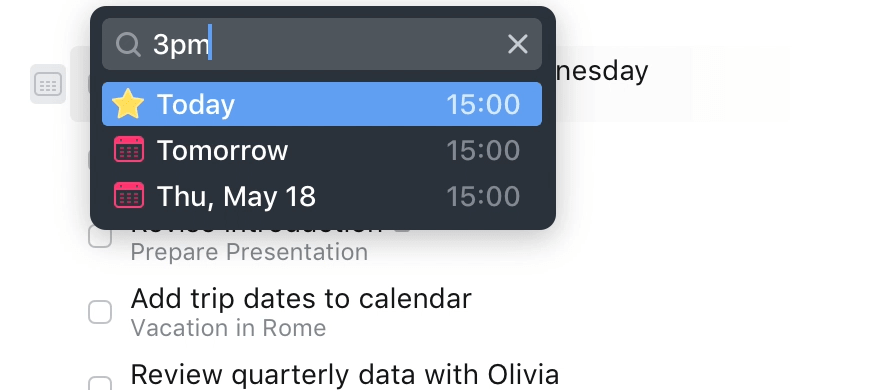
Task managers are so critical that you should feel free to expense any task manager you want to use.
Responding asynchronously
Inefficient people waste a lot of time reaching out about, or responding to, one-off issues in real-time. This wastes everyone's time and introduces a lot of context switching. A much more efficient method is to batch process incoming and outgoing issues.
Throughout the day you will most likely come up with things you want to discuss with your team and others. If someone reports to you, rather than bugging them immediately, consider whether the topic can wait until your next one-on-one. If so, add it to their one-on-one agenda (we use Asana for this). Prompt them to do the same rather than interrupting you throughout the day.
How email fits into GTD
As with any kind of synchronous interaction, email can not only be a huge time sink, but it can also cause you to switch context continuously.
The good news is that you can apply GTD to email fairly simply. The key is to asynchronously batch process your email. Turn off all push notifications and only look at your email twice a day.
Then apply the same principles as above. The capturing step is already done (someone sent you an email), so run through your unread messages and if the response will take less than two minutes, respond right there and then. Otherwise star the message, and potentially use Gmail's delay feature to kick it out to a better time. Then triage your starred messages and get back to an empty inbox.
Email as a stream
The best way I've found to manage email is to treat your inbox as an activity stream, like Twitter, rather than try to read every message. This may not be possible depending on your role (i.e., if it's customer facing), but otherwise I recommend it.
How does this work? Well, you don't need to read every email. Gmail already has a good idea of which emails are relevant to you with its algorithmic importance filter. Here are the steps:
- Email will flow in. Gmail will automatically tag some of it as important and float it to the top.
- At periodic intervals during the day (do not enable notifications or respond to email synchronously) check the unread emails tagged important.
- Star the messages you want to keep around, and let the irrelevant ones flow into the stream of emails below. This will train Gmail's importance filter and improve future results.
These are the settings you will see inside Gmail:
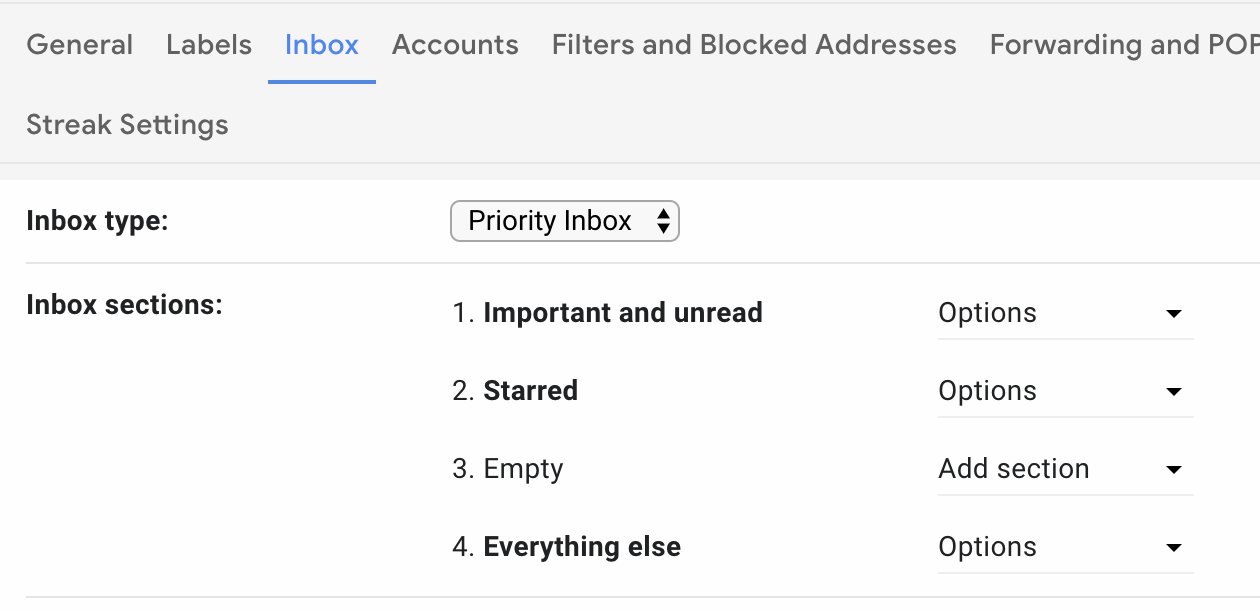
Top Goal
In companies, there is a never-ending set of burning fires to attend to, and you can often find that weeks go by and you've achieved nothing. This is the result of getting bogged down with the small immediate things and losing track of the important long-term ones.
The Top Goal framework will help you fix this. Greg McKeown, who wrote a phenomenal book on productivity called Essentialism, boils this down to one key concept: Schedule an hour each day (that is, put an Event in your calendar) to work on your Top Goal only.
During this Top Goal time, do not respond to emails, texts, calls, and messages. Only work on your top priority during these two hours. If you follow this pattern each workday, you will achieve amazing things.
You should decide on your top three goals for the week during your one-on-one with your manager. By scheduling time to work on your top goal every day, you can make absolutely sure that it will get done.
I'm still procrastinating...
There is no need to feel shame about procrastinating. Services like Twitter, Facebook, and Reddit were literally designed to be addictive and distract you. They're a tax on human attention.
If you find yourself procrastinating, there are two steps we recommend:
- Build awareness. Install RescueTime and track your usage of social media, news sites, etc. Use Screen Time to do the same on iOS.
- Run an energy audit. Procrastination is often a sign that something isn't quite right. Is it skill? motivation? ambition? Understand which one it is, and address that. It may even be that you like the pressure of a deadline, and you can address that by setting shorter deadlines.
- Put up barriers between you and distractions. We recommend Go Fucking Work, a Chrome extension that prevents you from browsing social media and other distractions during set hours.