Managing our time is one of the few truly zero-sum games we play. Since our minds are single-threaded and our lifespan limited, spending time on one thing necessitates not spending time on other things. In other words, there is an opportunity cost.
Meetings use time, ergo they are zero-sum too. For one meeting to exist, something else (usually another meeting) must be replaced. Therefore, two things are critical:
- Meetings must be kept to an absolute minimum.
- Any meeting that does happen must be rigorously managed to make optimal use of time.
We can't stress how important it is to get a handle on meetings. Whenever we see team burn-out, it is invariably due to an avalanche of meetings. Luckily, as with almost everything, we can use systems to save us.
Meetings TLDR
- Every meeting must have an owner (designated in the calendar invite).
- Only precisely the number of people who need to attend are invited.
- Clarify what kind of meeting it is before you start.
- The meeting owner must assign a note taker.
- Leave a meeting if you are giving or receiving no value.
Should we have a meeting?
There is a simple formula to determine how much a meeting costs:
number of participants * 200 * duration in hours
The 200 represents someone’s hourly salary. For example, a five-person meeting lasting an hour would cost the company $1,000. This is the minimum cost, as the true cost will be much higher once you factor in opportunity cost.
Meetings are therefore incredibly expensive and should be avoided unless the return on investment is positive. Before creating a meeting, ask yourself whether a Slack message or a Google Doc will suffice instead.
You might ask yourself, if meetings are so expensive, why not ban them altogether? Unfortunately, this is not possible for the following reasons:
- Broadcast meetings are necessary because people don’t read or notice everything.
- Some conversations need to be high bandwidth, so doing those asynchronously is inefficient.
- Brainstorming is facilitated by in-person riffing.
- Lastly, this is not a great reason, but meetings can force action.
Meeting types
There are a few different types of internal meetings:
- One-on-one meetings
- Staff meetings (recurring status updates, department sync, etc.)
- Decision meetings (one-off)
- All hands (information sharing and celebration)
- Training
Clarify what type of meeting you are having when it is created. Since we have already tackled how to run a one-on-one meeting (see Running one-on-ones, here we are going to focus on staff meetings and decision meetings. These are the two that tend to run amok anyhow.
Meeting attendees
Only precisely the right people who need to attend the meeting should be at the meeting. For a staff meeting, this is usually only key decision makers and the people who are providing updates.
If you need a specific person to attend a specific meeting, then don't add them to the recurring meeting. Just add them to the one they need to attend. Add them to the start of the agenda, so they can give or get value from that part of the meeting and then exit if the rest of the meeting doesn't give or get value from them.
If you are not adding or receiving any value from a meeting, simply state, "Hey all, not sure I'm providing much value in this meeting. I'm going to step out." If someone does this in your meeting, don't read anything into it—it's Clearbit policy.
Meeting owners
The golden rule to meetings is that they must have an owner. This is a person who will emcee the meeting and be responsible for preparing for the meeting agenda, assigning a note taker, distributing notes post-meeting, and keeping everyone accountable for follow-up actions.
Meeting owners are expected to guide the conversation, cut off conversations that are spiraling out of control, postpone conversations that need more information, and ensure that people aren’t distracting themselves with phones and email, while strictly keeping to the schedule.
It’s important that everyone arrives on time for the meeting; otherwise, punctual people are left in limbo. As an owner, if you find that people are consistently late, create a task in the meeting’s Asana project, recording who was on time and who wasn’t.
The meeting owner must be specified in the meeting invite.
Note taking and recording
Why do people like being in meetings? Well, one reason is that it's only by being in the meeting that they are kept “in the loop.” Thus they waste time going to a meeting when reading about the outcomes asynchronously could have sufficed.
Note taking solves that problem. Effective meeting notes summarize what was discussed in the meeting and what was decided. Notes can then be distributed to your team and read by anyone who wishes to so they don't feel left out. It's far more efficient for people to read a meeting summary than to sit through the meeting in person.
Distributing notes has the additional advantage of not rewarding managers with special information that individual contributors don't have access to. Information asymmetry is a hidden form of compensation and can make ICs want to become managers just to be “in the know.”
It is difficult for most people to simultaneously think deeply and take notes. Therefore, at the start of the meeting, the meeting owner must designate a note taker for the meeting. This role should be rotated between meetings.
Notes are stored as comments on a dedicated “note” task in the Meetings project. Note takers are also responsible for recording any next-actions that the meeting owner wants to create in Asana. Every next action must be an impeccable agreement (see Impeccable agreements.
Almost every meeting at Clearbit is automatically recorded, transcribed, and available in Chorus for the same reasons.
Meeting invites
Every meeting is born with an invite. Even at this early stage, things can start to go wrong.
First, ask yourself, “Is this meeting actually required?” because it's the first question that people you invite to the meeting will ask you. Can the meeting be replaced with a Slack message, email, or Google Doc that the team can asynchronously collaborate on?
Then gain express permission from everyone you intend on inviting. Do not send people random meeting invites. Conflict-avoidant people will just show up at your meeting (rather than decline the invite) and silently resent you for wasting precious hours of their lives.
Definitely do not send out an invite to a meeting you are not attending.
A good meeting invite must:
- Invite precisely the right people. When in doubt, mark people as “optional.” Inexperienced managers will tend to over-invite people to meetings in an effort to make people feel included. There are better ways of achieving that.
- Clarify what kind of meeting this is (e.g., staff meeting, decision-making meeting, etc.).
- Have a comprehensive description that details the purpose of the meeting, expected outcomes, and the meeting owner who will run the proceedings. This should include a meeting agenda, with time allotted to the various discussion topics.
- Include a link to a shared Google doc or Asana project that everyone will be working out of.
- Be the right length. Meetings are often too long or too short, leaving dead space throughout the day that isn't long enough for focused IC work.
- Include a Zoom link; this is just common courtesy to remote folks.
One way to decide who are the right people is to identify how a person will contribute to the meeting. There are three ways in which participants can contribute to a meeting: 1) input, 2) decision, 3) commitment. If a person cannot make any of these three contributions, don't invite the person because this person just needs to be informed by broadcasting the meeting notes.
If you receive a meeting invite or request
Don't be afraid to decline meetings or request for their duration to be shortened. If you think the topic could be better handled in another format (e.g., asynchronously via Google Doc comments), then suggest it.
Decision meetings
Decision-making meetings are one-off events designed to gather information and key stakeholders in one place to—you guessed it—make a decision.
Most decisions will not need meetings. They can either happen asynchronously in an issue and proposed solution document or in staff meetings. Every now and again, a decision big enough will crop up to warrant its own meeting.
Just because you are meeting in person does not excuse preparation! Every decision-making meeting should include an issue or proposed-solution document linked to in the calendar invite.
The meeting should start with the owner assigning a note taker and then distributing the prepared document. Everyone reads it in silence to get in sync. Then the document is discussed and commented on.
There are two outcomes of a decision-making meeting. Either a decision is made, or it is noted that more information is required to make the decision.
Any next-actions made should be impeccable agreements. That means they are recorded in Asana, have an owner, a due date, and a good description.
Once the meeting is over, the meeting owner should distribute the notes to the relevant places, such as appended to the issue document and posted in team Slack channels.
Staff meetings
Staff meetings are recurring meetings for status updates, decision making, and action assignments. They are generally related to collaboration within a team, or between teams.
Staff meetings easily derail because they don't have a clear goal. Therefore, it's important for these meetings to have an owner who is ruthlessly managing them.
Every recurring meeting must have a corresponding Asana project that it is run out of. The format looks like this:
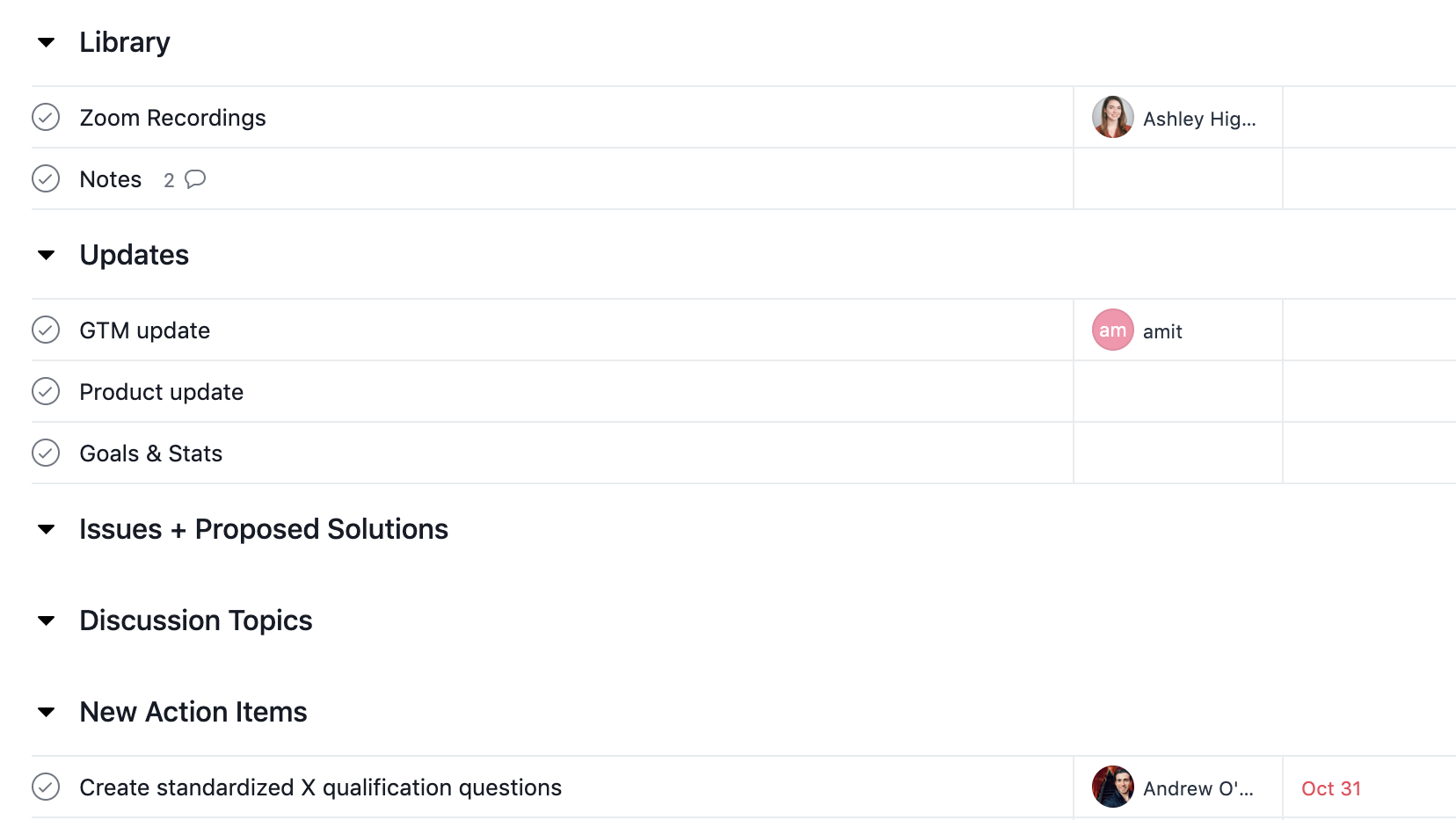
Updates
Every key stakeholder must prepare an update prior to the meeting.
At the start of the meeting, everyone silently reads the updates. This is a huge amount of information transfer in the first ten minutes of the meeting, and it ensures that everyone is on the same page.
Issues (+ proposed solutions)
Prior to the meeting, issues are created. Each issue must have an owner, a good description, and ideally a proposed solution. If this is too long for an Asana comment, link to an external Google Doc.
Time-box each issue, and use a timer to ensure that you spend no more than five minutes per issue (Google “three-minute timer”). The idea is to get issues out of the way to spend more time on free-form discussion.
Discussion topics
These are general topics of discussion that aren't necessarily actionable. We find having some open-ended topics to be the most fruitful strategy when it comes to coming up with new ideas.
Examples of these might be a pre-mortem around an upcoming launch, a discussion on how to avoid partner channel conflicts, or debugging a team’s performance issues.
Next actions
Any work to be done must be recorded in Asana; otherwise, it'll just be lost. We use Impeccable agreements for this. Every task must have an owner, a due date, and a good description.
The worst reason for a meeting
Most meetings are created in good faith by people who believe they are acting in the best interest of the company. Unfortunately, this is not always the case.
If your company starts rewarding people on relationships rather than outcomes, you will start building a toxic culture where junior people book meetings with senior people just to get “face time” and advance their careers.
The simple solution to this is not to reward “face time,”. Cancel meetings you think were created for this purpose. The only way to get promoted is via our objective leveling system, not who you suck up to.